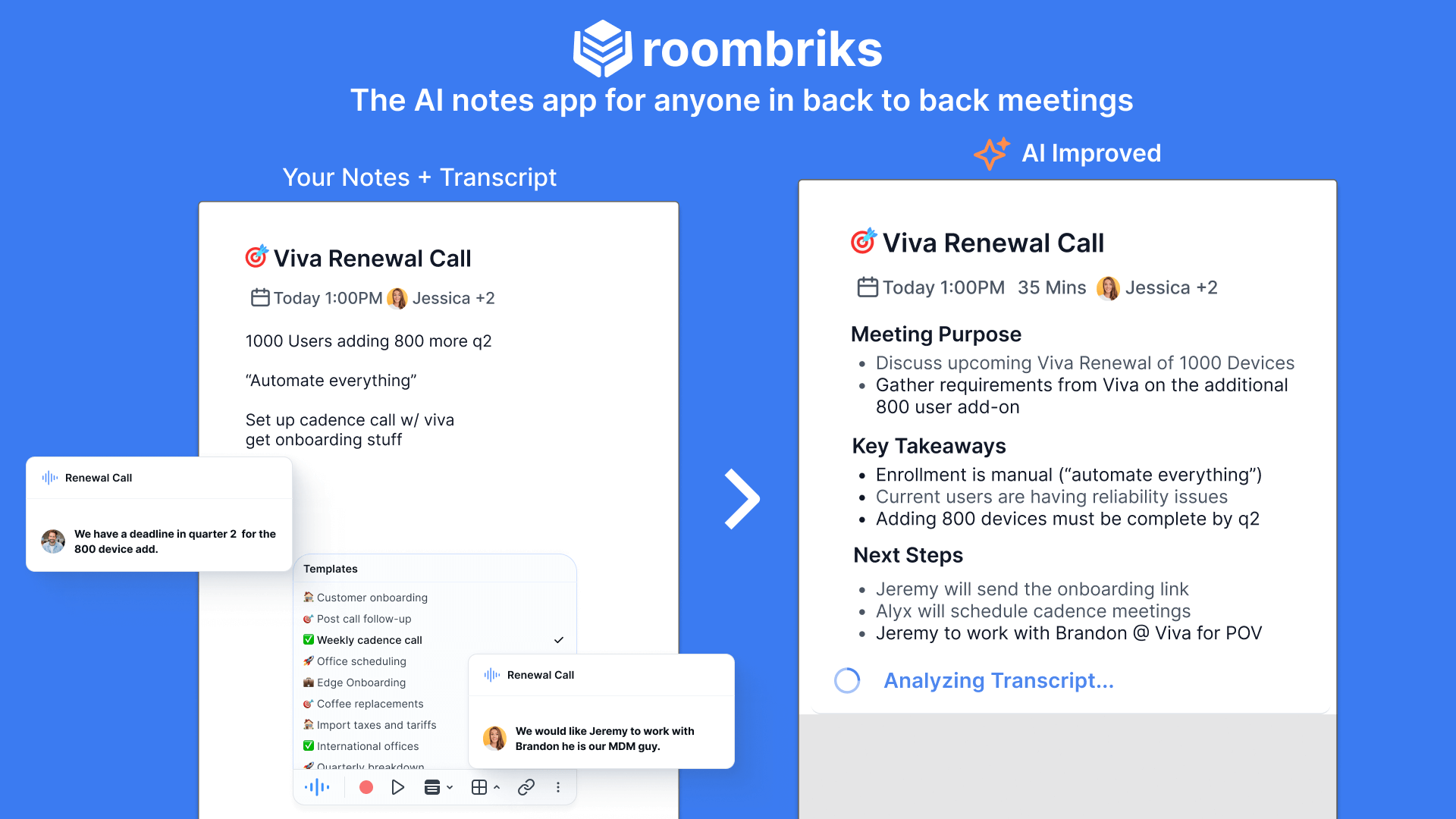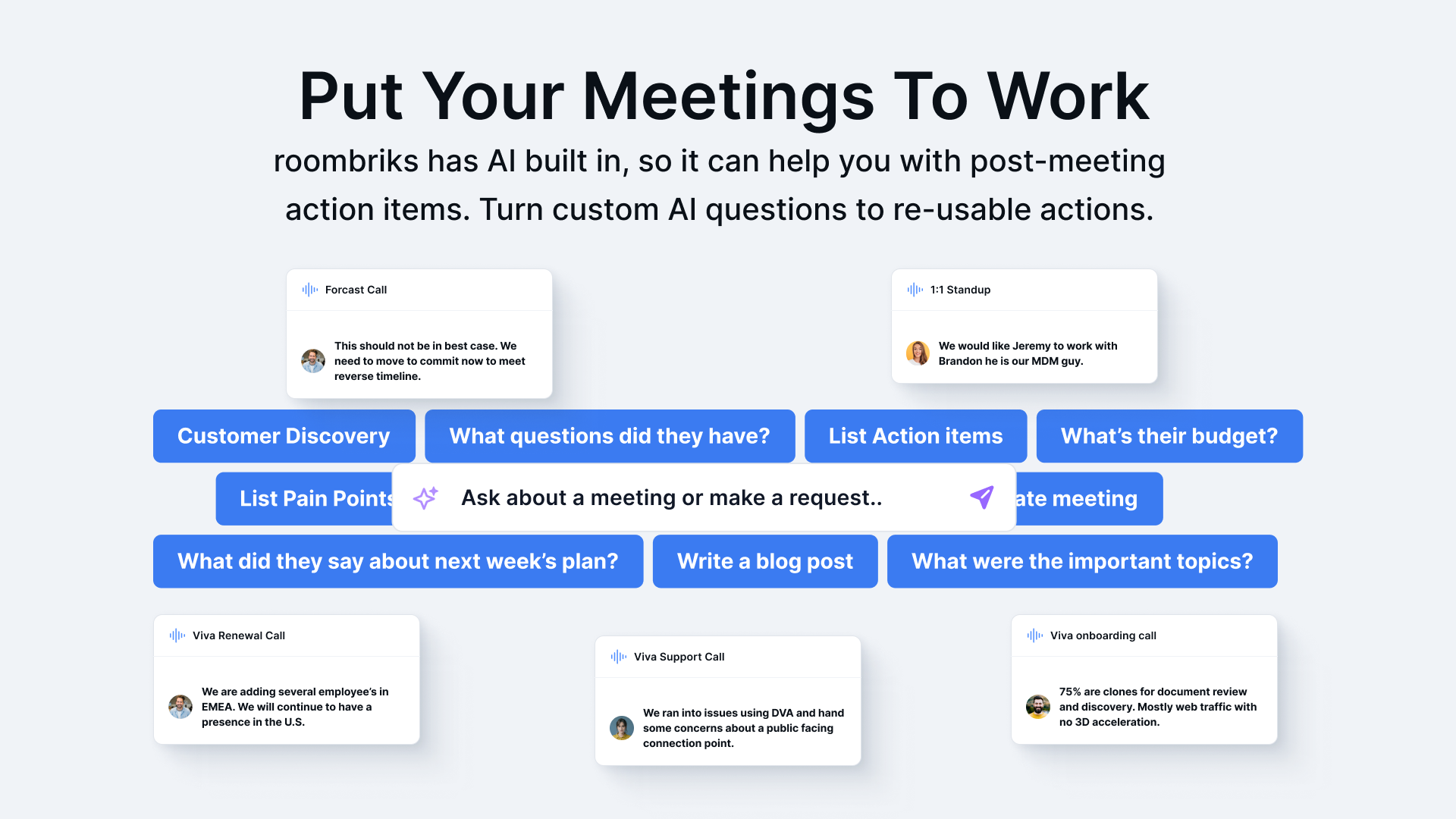
Beyond Name & Title: Make a Memorable Meeting Introduction
Here is how experienced Sales Engineers/Solutions Engineers SE’s make that first impression count.
First impressions matter in client meetings. This article provides practical tips on how to introduce yourself effectively as a Solutions engineer or Sales Engineer, build trust, and position yourself as the go-to expert for your solution.
Common Mistakes
1. A common mistake is going in and stating your name, job title, years at the company, total years in the industry, and ending it there. This approach results in a very generic and bland self-promotion. Boring introductions, lacking personality or tailored details, create a sense of distance. Additionally, as in my summary, replacing “sales engineer” solely with “solutions engineer” in your intro is ideal. You are there to solve challenges, not just sell something. While the sales title is important to you and the company, having “sales” in front of your title may create an additional guarded state with the customer. If you can genuinely align technical challenges with a vision and outcome, are you really selling them, or are you actually helping them with their “What’s in it for me?”
2. Using technical jargon or acronyms can be overwhelming for clients before establishing rapport, potentially alienating them. Leading with “This is my AE, and this is my SE in the XYZ BU” may not be effective since not everyone is familiar with these acronyms. Avoiding acronyms altogether is a safer practice.
3. Lacking energy and tone is a pitfall. The last thing you want is for the client to lose focus. Your delivery can unintentionally reflect on your product or your belief in its value. A low-energy intro might convey hesitation or doubt.
4. Not leveraging visuals can make an introduction dull, representing a missed opportunity to differentiate yourself. Considering that competitors are always knocking at your clients’ door, it’s crucial to make a memorable impression.
5. Not taking note of people’s names and titles as they introduce themselves is a mistake. Utilizing this information later in your presentation adds a personal touch and demonstrates attentiveness.
What You Should Do Instead
1. In addition to your standard name, title, and years at the company, share a very quick and relevant story that highlights your expertise and relevant achievements.
2. Practice your introductions. If you rehearse your introduction beforehand, you can ensure it’s concise, confident, and impactful. Always assume that no one knows what your acronym means. It’s challenging, but never use them.
3. Maintain eye contact with the camera. This can create a sense of confidence and a personal connection even in a virtual world. It takes practice for anyone, and I recommend it.
4. A well-chosen visual can stick in the client’s mind long after the introduction is over. This will help you stand out from the competition. A great picture and a few words work great.
5. Write down people’s names and titles as they introduce themselves. This is the best advice I can give you. There is always time in the presentation where you would normally say, “Does anyone have questions?” Now you can specifically call on people. This is very impressive and will make you stand out.
6. Dress appropriately if you are in person. Ask your Account Executive or the customer if the company culture has a specific dress code or expectation. It really depends on who you are talking to and the industry for the best practices around this.
7. Keep your introduction short, ideally one to two minutes.
Looking for extra credit?
While the initial call establishes rapport, the follow-up is where the real value emerges. It’s your opportunity to address lingering technical questions, provide detailed specifications. A prompt, thorough follow-up also signals professionalism and reliability to potential clients.
Documenting key points discussed, sharing relevant technical documentation, and outlining next steps clearly, you keep the sales momentum going while building trust. Remember, in technical sales, decisions rarely happen after a single call – it’s the persistent, value-adding follow-up that often seals the deal.
Looking to make your follow-up easier?
The Best Method for Taking Meeting Notes
The best method for taking meeting notes? Don’t write anything down at all! Sounds impossible? Not with roombriks.
roombriks offers transcription for your Zoom, Google Meet, and Microsoft Teams meetings without an annoying bot joining the call. While its primary function is to automatically generate a full transcript, it’s the ideal AI meeting notes app because it allows you to highlight any sentence and turn it into an insight, action item, decision, or question.
What makes roombriks even more powerful is its ability to automatically suggest when a sentence is an insight, action item, decision, or question based on the meeting’s content. No typing required! After the meeting, you’ll receive an email with a link to your transcript and a summary of your highlights.
Here’s how roombriks saves you time:
- No need to type during the meeting.
- No need to sift through the full transcript afterward—simply review your highlights.
- Easily share automated summaries/notes with teamates, customers securly or make it public.
The Best Method for Taking Meeting Notes
The best method for taking meeting notes? Don’t write anything down at all! Sounds impossible? Not with roombriks.
roombriks offers transcription for your Zoom, Google Meet, and Microsoft Teams meetings without an annoying bot joining the call. While its primary function is to automatically generate a full transcript, it’s the ideal AI meeting notes app because it allows you to highlight any sentence and turn it into an insight, action item, decision, or question.
What makes roombriks even more powerful is its ability to automatically suggest when a sentence is an insight, action item, decision, or question based on the meeting’s content. No typing required! After the meeting, you’ll receive an email with a link to your transcript and a summary of your highlights.
Here’s how roombriks saves you time:
- No need to type during the meeting.
- No need to sift through the full transcript afterward—simply review your highlights.
- Easily share automated summaries/notes with teammates, customers securly or make it public.