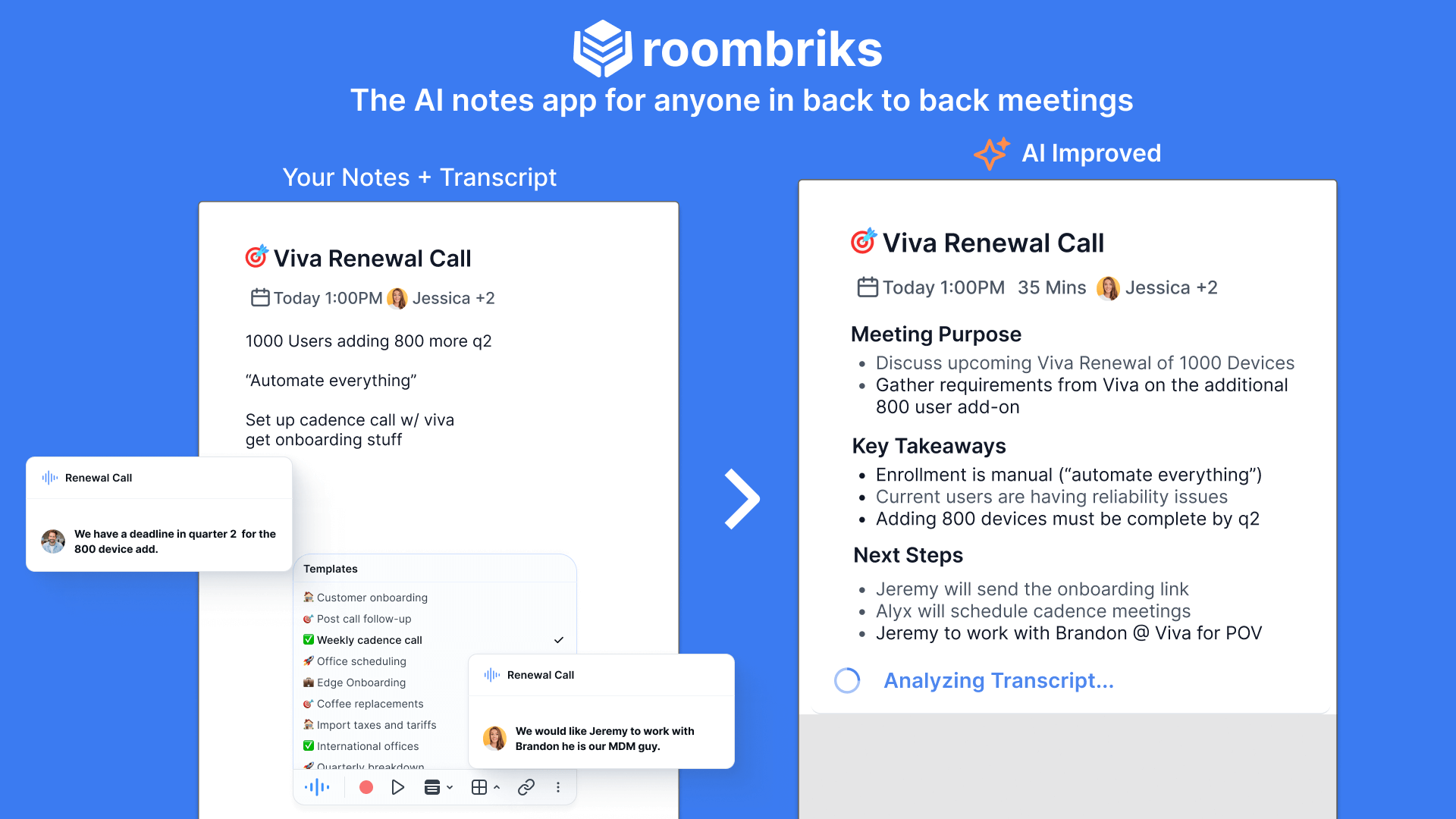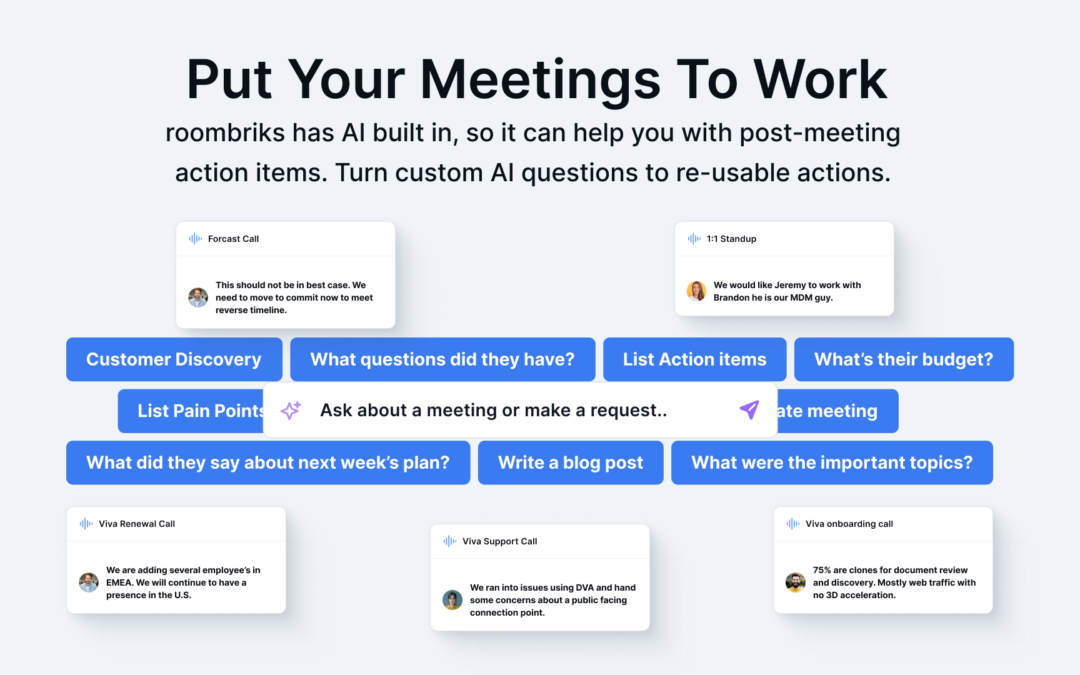The Best Method for Taking Meeting Notes (Without Writing)
Discover the easiest and most efficent way to take meeting notes without writing a word.
Remote team managers, directors, and leaders often spend their days in back-to-back meetings. If this sounds like you, you likely struggle to lead meetings while simultaneously taking notes.
Even if you’re great at multitasking, efficient note-taking is a whole different skill. Stop wasting time jotting down everything! In this article, we’ll guide you on how to capture the key points and introduce the best methods for taking effective meeting notes.
Who should take notes in a meeting?
But first, let’s ask: who should be responsible for taking notes?
There is no set rule for who should take notes in a meeting. However, it is generally recommended that the person taking notes to be someone who is not presenting or leading the meeting.
If you’re the CEO, director, or manager, you will most likely be leading the meeting and won’t have the full capacity to take detailed notes. Leading a meeting takes a lot of brain bandwidth, and it is challenging to take notes at the same time.
You might think relying on a video recording to review the meeting later is a good idea—but let’s be honest, who has time for that?
The person responsible for note-taking often depends on the type of meeting and its participants. For instance, in a retrospective call involving multiple teams—like development, product, and marketing—each team should assign someone to take notes relevant to them.
Here are some tips for assigning a note-taker:
- For one-off meetings: Decide who will take notes ahead of time.
- For recurring meetings: Assign an official note-taker and rotate the role periodically.
- Provide clear guidelines: Clarify which notes to capture and where they’ll be stored for easy access.
Wrap up effectively: Before the meeting ends, summarize key insights and action items so everyone knows what to prioritize.
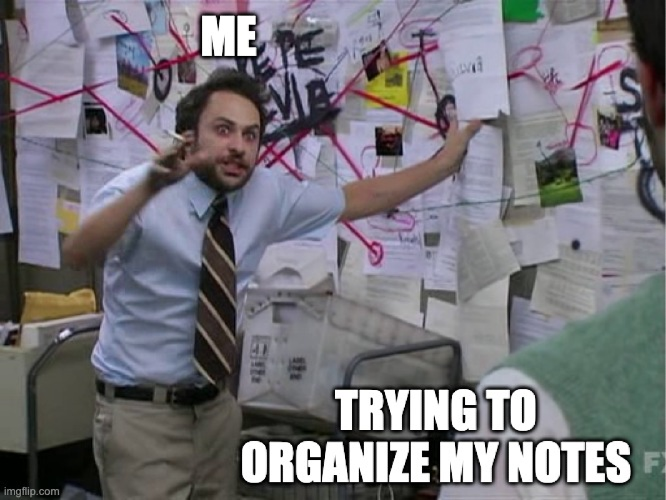
How Should You Record Meeting Notes?
Now that you know who should take notes, the next step is deciding how to record them. With so many options available, it’s easy to feel overwhelmed.
This is especially true for remote teams juggling multiple tools like Google Docs, One Note , or clickup. But before diving into tools, let’s first focus on the key types of data your notes should capture.
Here are the 3 types of data to prioritize:
Insight
Insights are your meeting’s “a-ha!” moments—unexpected discoveries, customer quotes, or creative ideas that surface during the discussion.
Examples of insights include:
- Discovering a new target audience based on analytics.
- Generating an idea for a product or feature that could attract more customers.
- Realizing your current pricing strategy isn’t working.
Insights often require additional brainstorming and aren’t always actionable right away. You can revisit these ideas in future meetings to determine if they should become action items.
Action Items
Action items are tasks that need to be completed as a direct result of the meeting. These could range from “Follow up with John on his presentation” to “Create new ad creatives.”
Examples of action items:
- Send a survey to gather customer feedback on a new product.
- Request wireframes from the design team for a new feature.
- Build a project plan for the upcoming quarter.
Each action item should be assigned to someone with a clear deadline. Using task management tools like Asana, Trello, or Notion ensures accountability and prevents tasks from falling through the cracks.
Decisions
Decisions are the final agreements made during the meeting—clear outcomes that dictate what happens next.
For example:
- Finalizing the go-to-market strategy for a new product.
- Choosing an ad platform for an upcoming campaign.
- Setting the launch date for a product.
Capturing decisions ensures alignment across the team and provides clarity on what was agreed upon.
The Best Method for Taking Meeting Notes
The best method for taking meeting notes? Don’t write anything down at all! Sounds impossible? Not with roombriks.
roombriks offers transcription for your Zoom, Google Meet, and Microsoft Teams meetings without an annoying bot joining the call. While its primary function is to automatically generate a full transcript, it’s the ideal AI meeting notes app because it allows you to highlight any sentence and turn it into an insight, action item, decision, or question.
What makes roombriks even more powerful is its ability to automatically suggest when a sentence is an insight, action item, decision, or question based on the meeting’s content. No typing required! After the meeting, you’ll receive an email with a link to your transcript and a summary of your highlights.
Here’s how roombriks saves you time:
- No need to type during the meeting.
- No need to sift through the full transcript afterward—simply review your highlights.
- Easily share automated summaries/notes with teamates, customers securly or make it public.